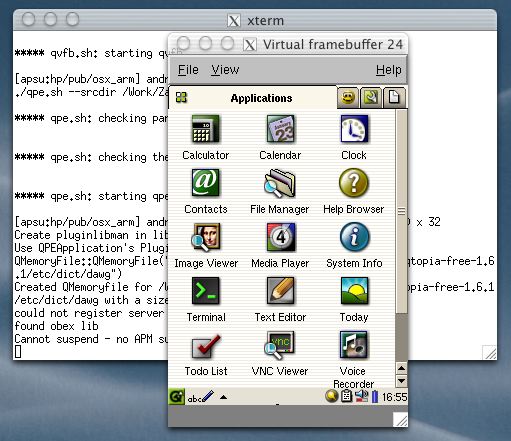| Welcome | Zaurus | Projects | Papers | Contact |
| Mac OS X USB driver | ||
| Mac OS X cross compiler | ||
| Mac OS X tools for Qtopia | ||
| Qtopia and Mac OS X (mini tutorial) |
This page shows how to create all necessary tools for Qtopia development on Mac OS X. After these are in place, you will be able to compile Qtopia applications, test them on the Mac, and then cross-compile them for the Zaurus. Due to Trolltech's licensing policy, you are only allowed to develop free software with these tools. Any commercial development requires a commercial license (see here). The instructions here only work for Qtopia 1.6 (as opposed to 1.5 which is used on older Zaurus models). However, if you don't use any specific 1.6 features (intentionally or unintentionally), you can develop software for 1.5 without problems.
12/20/2003New script for compiling the Qtopia environment using Mac OS X 10.3 (Panther)
Before you start, you need to create a cross compiler as shown here. You also need an X server (e. g. Apple's X11) and the X11 SDK which is part of Apple's Developer Tools (unfortunately not included by default, so you have to manually select it when installing the developer tools). Finally, the following archives are required:
The patches only work with the specified versions!
First, copy the downloaded archives to the same <arc-dir> as the ones for the cross-compiler (see these instructions). You may also use symlinks. If you're using Mac OS X 10.2 (Jaguar), continue by downloading and executing this script which works like this: > /some/path/makeqpe.sh --srcdir <src-dir> --workdir <work-dir> --arcdir <arc-dir>If you're using Mac OS X 10.3 (Panther), use this script: > /some/path/makeqpe-panther.sh --srcdir <src-dir> --workdir <work-dir> --arcdir <arc-dir>The directories must be the same as for the cross-compiler (do not create new ones or the script won't work!). makeqpe.sh will first create a
native Qtopia version, then a cross-compiled one.
Be warned: It will take several hours until everything
is built (measured on my iMac G4/800)!
Unfortunately, Qtopia's configure scripts ask you to agree to their license conditions (based on which versions you downloaded/purchased). Thus, you cannot run the build unattended but have to agree to the license three times (Qt/X11 native and Qt/Embedded native and cross). While these checks could be removed easily, I didn't do so because it seems unfair (or even illegal).
The native Qtopia version needs the Qt/Embedded Virtual Framebuffer (qvfb) to run. Qvfb is an X11 application that provides a display server for Qtopia. The easiest way to start qvfb is to run this script in an xterm: > /some/path/qvfb.sh --srcdir <src-dir>where <src-dir> is the same directory as the <src-dir> used for building (see above). After qvfb is running, you can run Qtopia. An easy way to do so is to execute this script in an xterm: > /some/path/qpe.sh --srcdir <src-dir>You should now see something similar as shown in the screenshot on the top of this page. Welcome to Qtopia! After you got Qtopia up and running, you can look here for a mini-tutorial on developing Qtopia applications on the Mac.
While most parts are working fine, there is still work to do:
Last update: 02/05/2004 |